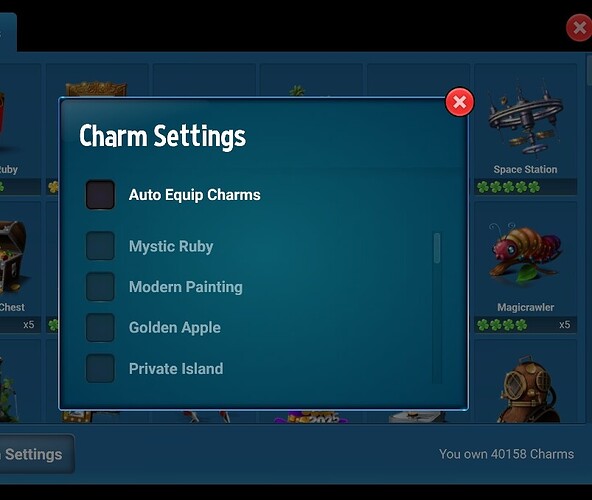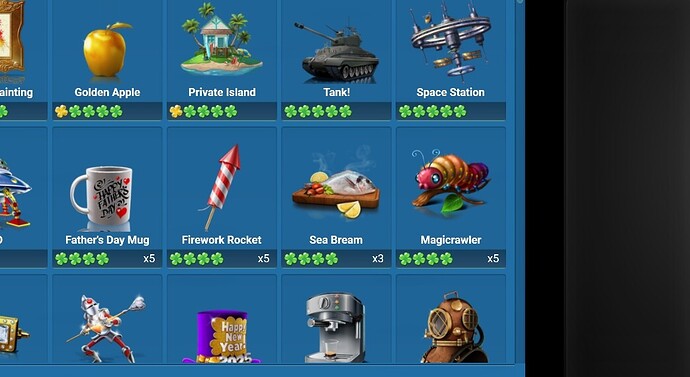How do you check your charms inventory
2 Likes
When you go into a game, on the far right side is a long black box or if you have charms, the charms will show in this box. Click on it and it will take you see what charms you have. Also show how many charms you have in the right bottom. Hope this helps.
2 Likes
like Kath773 said, click on the black empty space to the right of your games. then click on it, and it will show you charms that you have.
then make sure you click on settings at bottom left and take it off of AUTO , otherwise it will eat up all your charms. Once off of auto, you can go to the black part of the screen, it will bring up your charms and you can click up to 4 to use. ![]()
1 Like